Scenario
| Pump Settings: | Lock ON, default duration 24 hours |
| Syringe: | Using a 20ml BD Plastipak syringe with primed line |
| Infusion Required: | Deliver syringe contents (12ml) over 24 hours |

| 1. | Ensure barrel clamp arm is down and no syringe in place | |
| 2. |
Press ON/OFF key to power on.
The actuator moves (pre-loading) and the first four screens display automatically |
|
| 3. | Software version and pump identification displays | 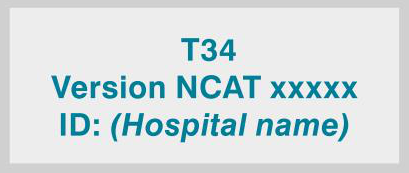 |
| • | The actuator is moving to the position of the syringe that was in place at the start of the previous infusion | 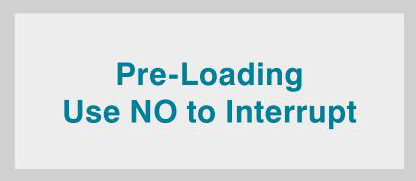 |
| • | Pump default settings display | 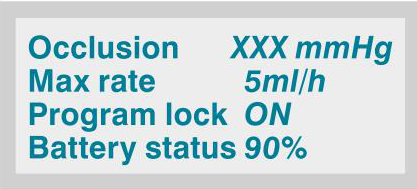 |
| • |
Check battery level: press INFO key then YES
Load the syringe |
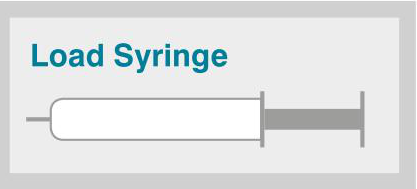 |
| (If necessary, align syringe sensors and use the FF/BACK keys to move the actuator for syringe placement) | ||
| 4. | If the syringe size/brand displayed matches the one used, confirm by pressing YES | 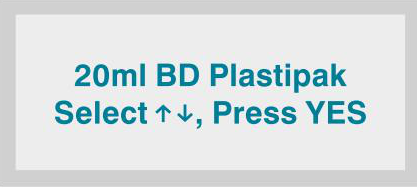 |
| (Use ↑↓ keys to select the matching syringe if necessary) | ||
| 5. | Infusion summary displays. DO NOT CONFIRM, remove syringe | 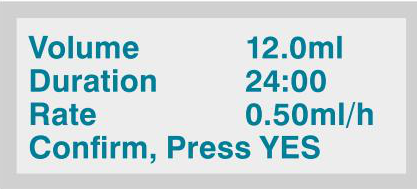 |
| 6. | Manually prime the line | |
| 7. | Reload the syringe, use the FF key to adjust actuator | |
| 8. | If the syringe size/brand displayed matches the one used, confirm by pressing YES | 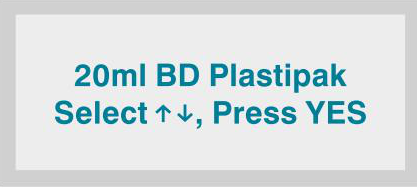 |
| (Use ↑↓ keys to select the matching syringe if necessary) | ||
| 9. | Press YES to resume (to decrease delivery infusion) | 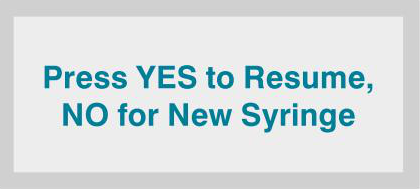 |
| 10. | Check all settings and confirm by pressing YES. (If purging, press FF key before pressing YES and follow screen prompts) | 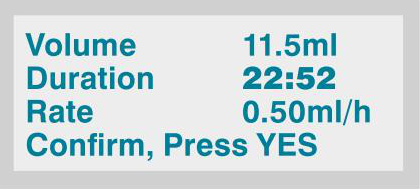 |
| 11. | Press YES to start the infusion when ready to do so | 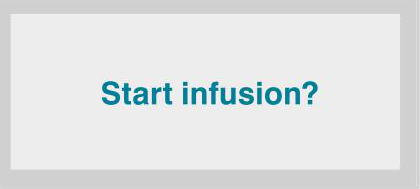 |
| 12. | Infusion running | |
 |